Picture 1: The Rainbow 100 (with LK201 keyboard and VR201 monitor)
Picture 1: The Rainbow 100 (with LK201 keyboard and VR201
monitor)
History
Models
Enclosure, hardware
Booting and using a Rainbow
Options
The Rainbow 100 (PC100) was one of the non-IBM-compatible DEC PC's of 1982 (besides the DECmate II and the Professional 300). Like many computers of the time, it utilized two different microprocessors. One was the all-time favorite Zilog Z80, a 8-bit CPU, the other was the 16-bit i8088 from Intel. This solution was intended to combine the benefits (software and developing skills, brainpower) of the "old" 8-bit world with the new 16-bit world, that has been propagated by IBM. In this manner, it could run several operating systems concurrently: one is CP/M-80/86, the other is MS-DOS 2.xx (a modified version, not the PC variant). The latter even had a graphical enviroment option, something called Windows 1.02, I wonder what that could be :-)
Three models were manufactured.
The Rainbow is normally a desktop unit, but there was a standing tower configuration too. The standard chassis simply slides into the tower case module...
The Rainbow's enclosure is very similar to the Pro's. It can be disassembled easily when you know how to do it. First, disconnect the power cord from the PSU connector on the back of the box. Then pull the two small levers on both side of the enclosure in the middle position. Lift the top of the box carefully.
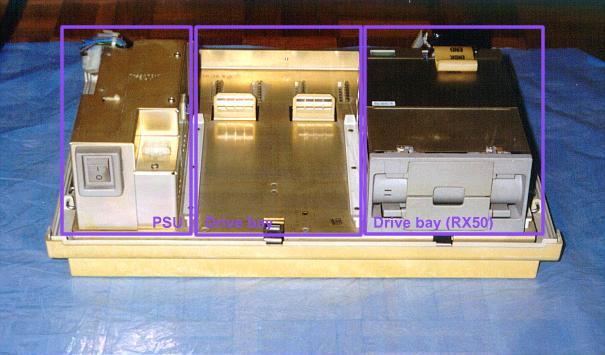
Picture 2: The Rainbow enclosure without the top sheets,
the HD and the PSU (the box on the left is just a part of it)
Pull the cables coming from the PSU from everywhere. Disconnect the cables going from the motherboard to the disks. Pull out the disk drives (there are small notches beneath their front that needs to pushed to do this. Unscrew the four thumbscrews holding the motherboard against the rest of the box.
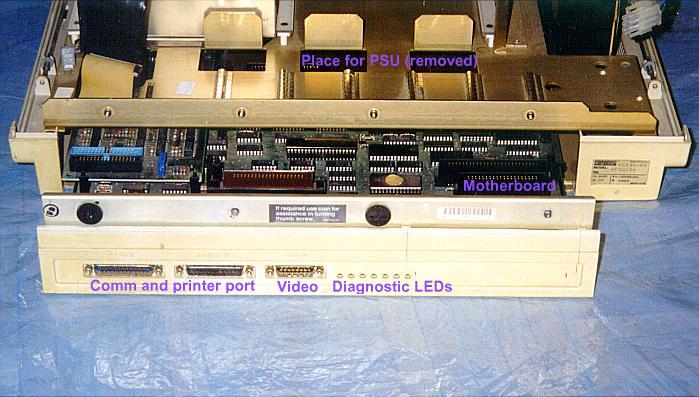
Picture 3: The motherboard slides out easily

Picture 4: The Rainbow motherboard with a disk controller
daughterboard attached
On the back panel there are connectors for a serial, a printer and the video port. The serial port is a normal RS232 EIA port with 19.200 baud max. The printer port is for serial printers (RS232, RS423), not parallel ones! The video connector (DB15) is used normally with a VR201 monochrome CRT, in this case, the connection is made using a 15-wire straight-through cable. The LK201 (or LK401) keyboard is connected to the VR201. There are some diagnostic LEDs on the back too.
Drives: one is usually an RX50 dual floppy drive, the hard disk is normally a 5, 10 or 20 MB MFM winchester with the ST506 interface (the DEC RD50 (10 MB) is perhaps the most common in Rainbows).
Booting and using a Rainbow [ under construction, please help me :-) ]
When you switch it on, and everything's fine, it should present a |d|i|g|i|t|a|l| logo on the monitor, and then a menu from which you can boot different OS's on different partitions. If you press T here, the Rainbow will function like a serial CRT terminal - a VT100/200 (allthough the emulation is not 100%, some OS's and firmwares cannot identify it as a proper VT terminal). Just connect it to a mux via the serial port and there you go...
Pressing F3 takes you to the setup of the machine.
From one OS you cannot see the other OS's partition.
An interesting usage for the Rainbow comes from the ability of the MS-DOS "format" command to format RX50 floppy disks - Professional users love this, as the Pro is unable to format an RX50 disk.
There were a few interesting options available for the Rainbow.
Graphics card: This came in the form of a daughterboard-expansion.
Maximum resolution is 800 x 200 with 4 colors (from a palette of 4096 colors),
medium resolution: 384 x 240 with 16 (from 4096) colors. It also had some
"accelarator" functions.
Micro/CHS dual HD controller: up to two MFM drives.
Extended Communication Option: DECnet controller
RAM expansion: up to 896 KBytes
Back to the top
Back to the main page
| Created by: Ákos Varga | Last modified: |